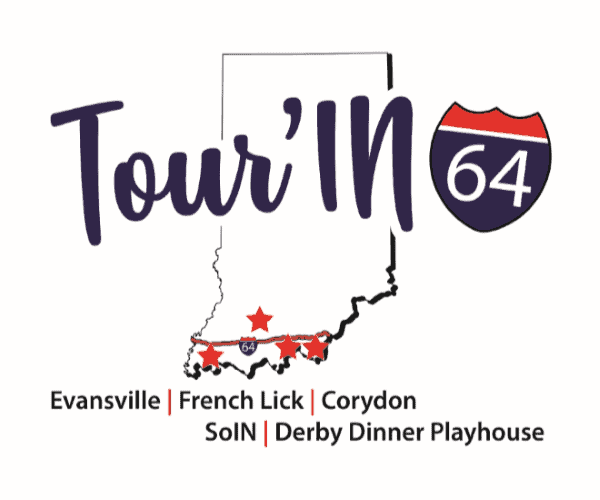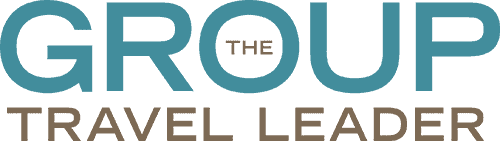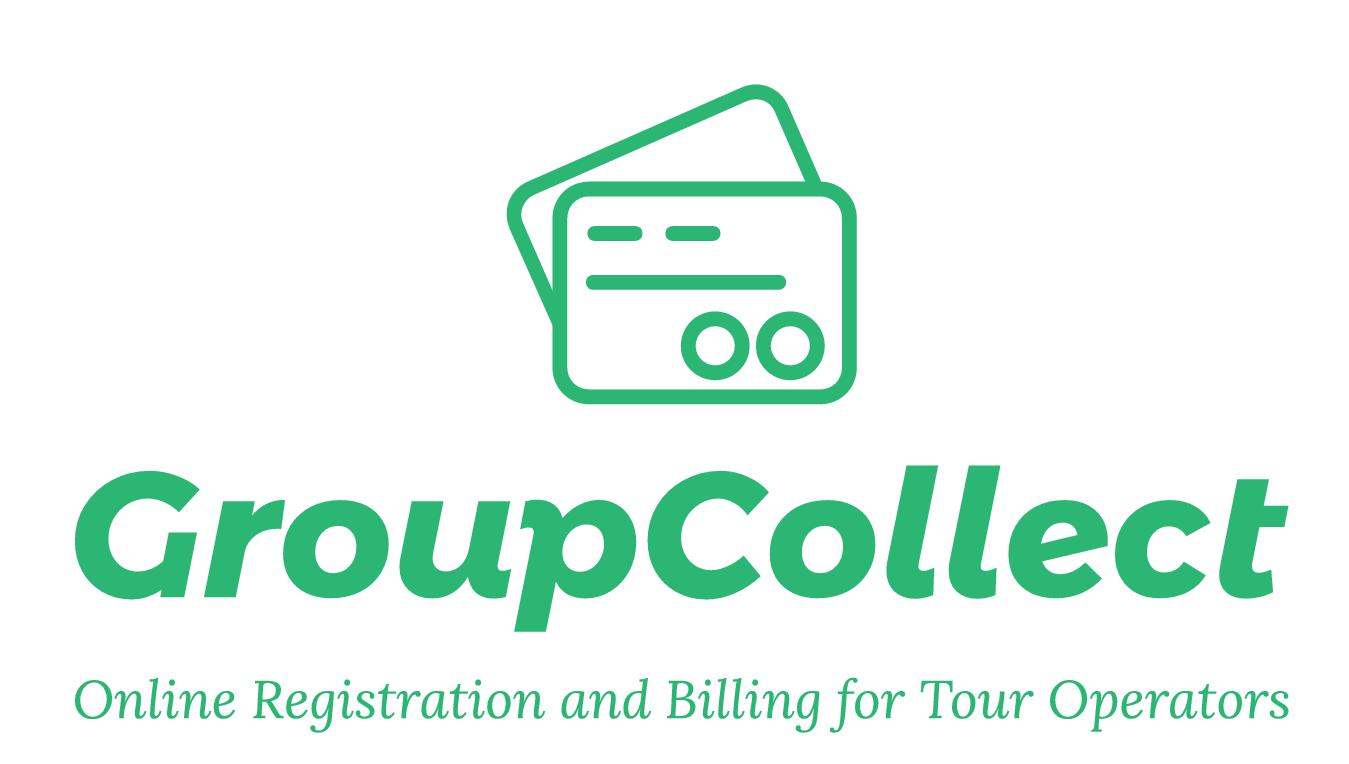Technology Resources
| Jump to section: | Technology Tips | FAQ | Tips to Look Your Best on Camera | Day 3 Presentations FAQ |
Contact TAP Headquarters:
Lisa Doerner, 585-330-9797, Executive Director
Adena Miller, 585-490-9437, TAP Marketing Manager
Camille Zess, 585-752-2661, Logistics
Rhonda Vaccaro, 585-662-7206, Logistics
Technology Tips
All PPTPs and Partners have unique login credentials to the MY Event Page. This is your one login for the whole event - check your email for your login credentials. If you can't find your password, use the "Forgot Password?" feature.
If you forget your password to log into the platform, click the "forgot your password link" on the main log in screen and follow the instruction prompts.
Once you log in on the MY Event Page, click on SCHEDULE OF EVENTS. This is where you will go every day and you will automatically get moved into your personal schedule. If you don’t have your ID and Password, please contact marketing@travelalliancepartners.com ASAP.
When you open your My Event and go to the Schedule of Events page, you will see your activities in YOUR time zone. **Please note, that some people who printed their agendas early, did not have the correct time zone on the printout. This problem is resolved if you print now, but, please double check your schedule times. As a point of reference, Monday’s opening welcome begins at 11:00 AM EDT.
- Attend the pop-in tech check at the start of your first day.
- Disable any firewalls or VPNs. This could inhibit you from participating.
- Use the Chrome internet browser.
- f you have trouble during the conference, look for the small blue rectangle chat box in the bottom right of your screen. Type in your question and you will get a reply from tech support. If you are still stuck, or you are in a session without the blue help chat box, contact Lisa Doerner at lisa@travelalliancepartners.com or 585-330-9797.
- In addition to the tutorial, we also have this troubleshooting document.
Attending a virtual conference can be a lot to take in over days of sitting in one place. Notetaking during virtual meetings will allow you to reflect and soak in everything you learned.
Eliminate technology distractions. Set “do not disturb” on your phone and computer communication channels to silence notifications. Close of out emails to focus all your attention on the meetings.
The chat box will be enabled to allow delegates to comment and ask questions live. If you find this distracting, you can remove this feature on your screen.
The chat box will be enabled to allow delegates to comment and ask questions live. If you find this distracting, you can remove this feature on your screen.
Virtual TAP Dance FAQ
You’ll hear this word throughout the conference. PPTP stands for preferred professional
travel provider, a TAP acronym referring to the industry term “supplier.” TAP prefers
PPTP, which better represents the valuable relationships we have with hundreds of
destinations and attractions. All registered conference attendees (delegates) are TAP
PPTPs.
Each Tour Operator meeting is conducted in what we call a pod. This is a grouping of
PPTPs who will be matched up for the course of the conference. A pod is typically five
delegates who work with TAP Tour Operators individually or as a regional team. You’ll
have most virtual appointments with your pod.
- Travel product should include some pricing for seasons (shoulder season/high season).
- Specific dates are preferred, but, a suggested date/time of year is needed.
- Tours can be Guaranteed Departure, Scheduled Departure, Group or FIT.
- You can create more than one program that can be presented in your 20-minute webinar.
- Select one PPTP spokesperson to accompany the TAP Partner from your pod to present on Day 3. These are the only two presenters who will be visible on the screen.
- If you will be using videos, please provide a YouTube or Vimeo link to HQ as soon as possible.
- Please submit your PowerPoint slides (along with PPTP spokesperson name) to TAP at marketing@travelalliancepartners.com between Monday evening and Tuesday evening (at the latest). We will accept them now if they are completed.
- To provide consistency across all Day 3 travel buyer presentations, please download our PowerPoint template, which includes an opening and closing slide. Since the entire pod won't be visible on screen, consider adding headshots to an opening slide.
TAP Dance separates itself from other trade shows due to the personal experience. The in-person conference is always casual and laid back, an environment that easily
translates to this year’s virtual format. Once the meeting begins, each Tour Operator introduces themselves, their company and what they are looking for in their itineraries. Then, the PPTPs introduce themselves, provide an overview of their company and what’s new at their destination.
All Partners and Full Pass Delegates can look below in the Presentations FAQ for more details.
The delegate book is digital - click here to download the 2021 delegate book. Remember to review these items:
- The conference agenda with more specifics on activities, speakers and networking opportunities.
- On page 7, you'll find an ingredient list for lobster rolls and a Bloody Caesar cocktail - gather the ingredients over the weekend in order to follow along live with our Kilted Chef to create these tasty snacks in your kitchen during Monday's "Tappy Hour" event!
- Pod listing
- TAP Tour Operator Partner profiles
View the Partner profiles of TAP’s Tour Operators in the delegate book. Determine
who sells tours in your area, but, even if a Partner doesn’t come near your area, they
may have customers who may want to travel there. Connect with your pod to develop a strategy for how to best work
together. Remember, the main goal is to help the TAP Tour Operators create new
itineraries. Determine a presentation style to help your pod be more time-efficient during
each minute meeting – play off each other’s conversations, make sure one person
talks at a time and designate a certain order, or perhaps one person introduces offerings
individually or what they have as a group. This will help you get the best personal
experience and ROI from TAP Dance!
In addition to your computer, consider having ear buds, pens, paper, snacks/beverages, and a lightweight sweater nearby, so you don’t need to step away from your computer during meetings. Write questions down that you think of on the spot that can be asked later. Don't forget! Upload your profile sheet to the My Event platform.
Log in at My Event and on the left side of the page, you will be able to update these important items:
- Personal and company information
- Profile resources - this is where you may upload images and other resources for your destination or attraction.
It is recommended for delegates to dress business casual each day.
Try to avoid distracting clothing patterns and jewelry that can make noise.
Attendance at each Partner meeting is required. Morning tech checks and the Tuesday Educational Sessions are optional. Evening events are encouraged, not only as networking opportunities but daily instructional reminders will be reviewed as well. All Partners and PPTPs are invited to attend all Ignite Travel Presentations on Day 3.
Yes, reference your Schedule of Events in the My Event platform to identify breaks.
Be sure check the website, tapintotravel.com/virtual. Also watch for emails in your inbox! If you
have additional questions, call TAP Headquarters at 585-308-9802 or email
marketing@travelalliancepartners.com.
Tips to Look Your Best on Camera
Click here to view full video.
Secure a room or space for yourself during the conference that is quiet, comfortable and free from distractions. Inform any family/roommates that you will be on a virtual conference or consider posting a note on the door as a reminder.
try to identify a location that offers soft or diffused lighting with natural light. Avoid overhead or bright side-lighting that can cast harsh shadows. If you sit by a window, make sure it is not casting too much direct sunlight.
Phone trick to finding the best lighting: walk around your house with your cell phone, turn it toward you and notice where shadows appear over your face in specific areas, and find which specific spot provides the best lighting. If you require supplemental front lighting to brighten up your space, place a lamp behind your computer and shine it toward your face.
Phone trick to finding the best lighting: walk around your house with your cell phone, turn it toward you and notice where shadows appear over your face in specific areas, and find which specific spot provides the best lighting. If you require supplemental front lighting to brighten up your space, place a lamp behind your computer and shine it toward your face.
consider placing your computer on top of a box to make the camera slightly above eye level. Aim to be looking slightly up into the camera, which makes you lift your chin up and keeps your eyes more open. It’s recommended to take a step back from your computer, so your torso is showing and for the keyboard to be within arm’s length for easy typing access. This distance also allows viewers to see your body language and facial expressions. Use hand gestures to explain points and be sure not to type while speaking.
The experts say to set your equipment and then forget it! Everyone is more focused on what you are saying compared to your appearance.
To test the camera angle, log into zoom, select “new meeting” and then you can view your on-camera angle.
To test the camera angle, log into zoom, select “new meeting” and then you can view your on-camera angle.
these are professional business meetings, remember to put a little effort into makeup and hair, but to showcase the “normal you.” Don’t forget to smile and be camera ready once your camera is turned on. Wave and smile as a first impression. Try to use engaging facial expressions even while just listening. Try to avoid touching your hair and face.
the area featured in your background should be neat and organized, free from camera distractions.
be sure to focus on the people you are talking to by either looking directly at them or your camera, instead of yourself!
Let’s face it, we’ve all experienced technology glitches that are often out of our hands. If the screen freezes or someone’s connection makes them difficult to hear, please show patience and understanding. We are all new to this virtual format, so let’s encourage one another. If your technology fails you at any point, TAP Headquarters will work with you to ensure your communication and details reach our TAP Partners.
We are aware that there may be moments you must take a call, restroom break or tend to family. If you must step away from your computer, please turn off your audio and camera until you can return.
With delegate participation across various times zones, it’s expected that you will be snacking/having meals during the conference. Be sure to have some snacks and hydrating beverages close by. It’s okay if you consume food/beverage on camera.
Day 3 Presentations FAQ
Information for All Partners and Full Pass Delegates
Watch the tech training webinar:
Click here to read through the one-page checklist for Day 3 Presentations. It includes details on logistics, timing and technology.
- Select one PPTP spokesperson to accompany the TAP Partner from your pod to present on Day 3. These are the only two presenters who will be visible on screen.
- We can use videos, please provide a YouTube or Vimeo link to HQ as soon as possible.
- Please submit your PowerPoint slides (along with PPTP spokesperson name) to TAP at marketing@travelalliancepartners.com between Monday evening and Tuesday evening (at the latest).
To provide consistency across all Day 3 travel buyer presentations, please download this PowerPoint template, which includes an opening and closing slide. Then add slides in between with your photos and presentation. Since the entire pod won't be visible on screen, consider adding team headshots to an opening slide.
The short answer is yes.
- A picture is worth a thousand words! Just having some nice images of your destination and attractions you'll be talking about will help the travel buyers follow along as you're presenting.
- It will also help us stay consistent with our presentations throughout the day.
- Day 3 is a long day for everyone, especially the travel buyers. We want them to stick around for as many presentations as possible!